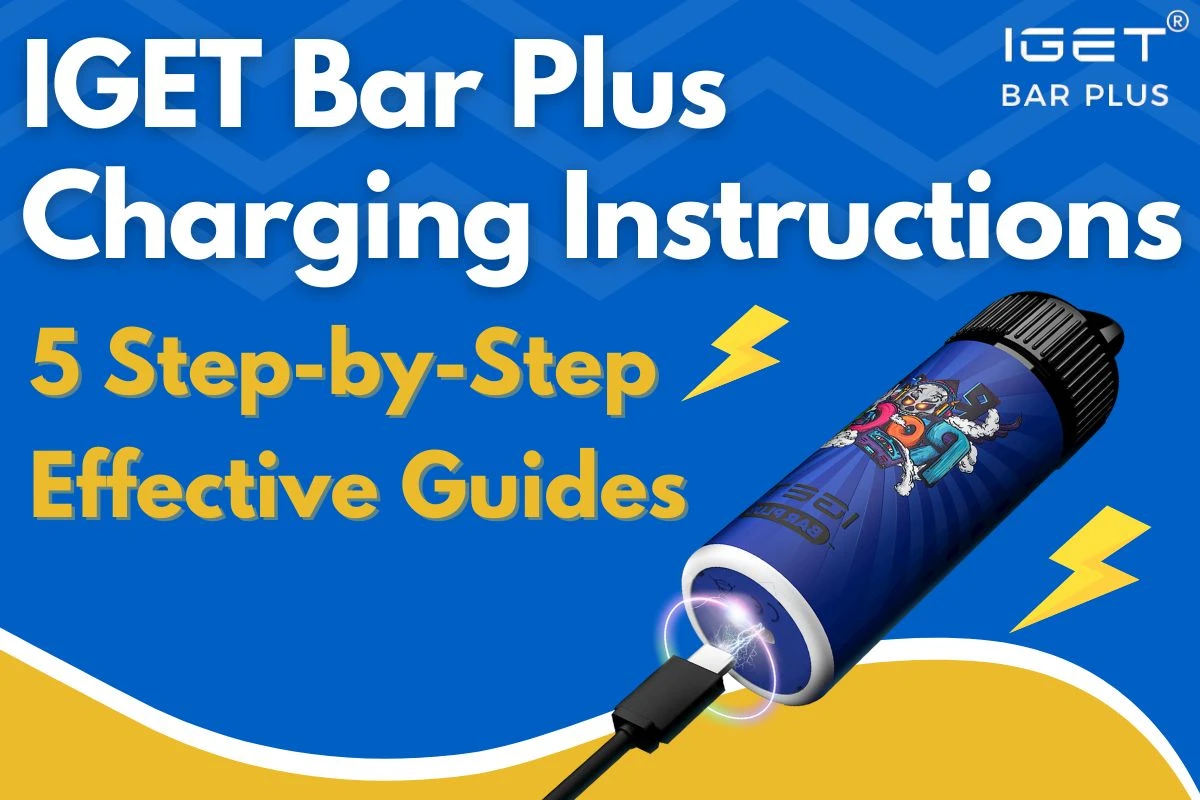Quick Guide
Many people are confused about how to recharge their IGET Bar Plus vape and may need a guide to ensure a good vaping experience. As an e-cigarette technician who has helped hundreds of vapers successfully recharge their devices, I can offer assistance. In this IGET Bar Plus charging instruction, I will explain the process in a step-by-step manner:
- Choose a suitable charger and charging cable.
- Separate the pod from the device.
- Plug the cable into the charger and device.
- Check if the bottom light is on while charging.
- Control charging time effectively.
If you want to learn about what you should know before charging, the factors to consider when charging, and the benefits of charging the IGET Vape Bar Plus, keep reading to find out!
Introduction
Congratulations on acquiring the new IGET Bar Plus flavours! This rechargeable system offers a continuous vaping experience, setting it apart from the original IGET Bar. Whether you are a long-time IGET Bar user or a new vaper who purchased the IGET Bar Plus Vape for this feature but is unsure how to charge it, this guide is for you. Keep reading to learn more!
IGET Bar Plus Charging Instructions – Prepare For Charging
- Choose the suitable IGET Bar Plus charger and Bar Plus charging cable.
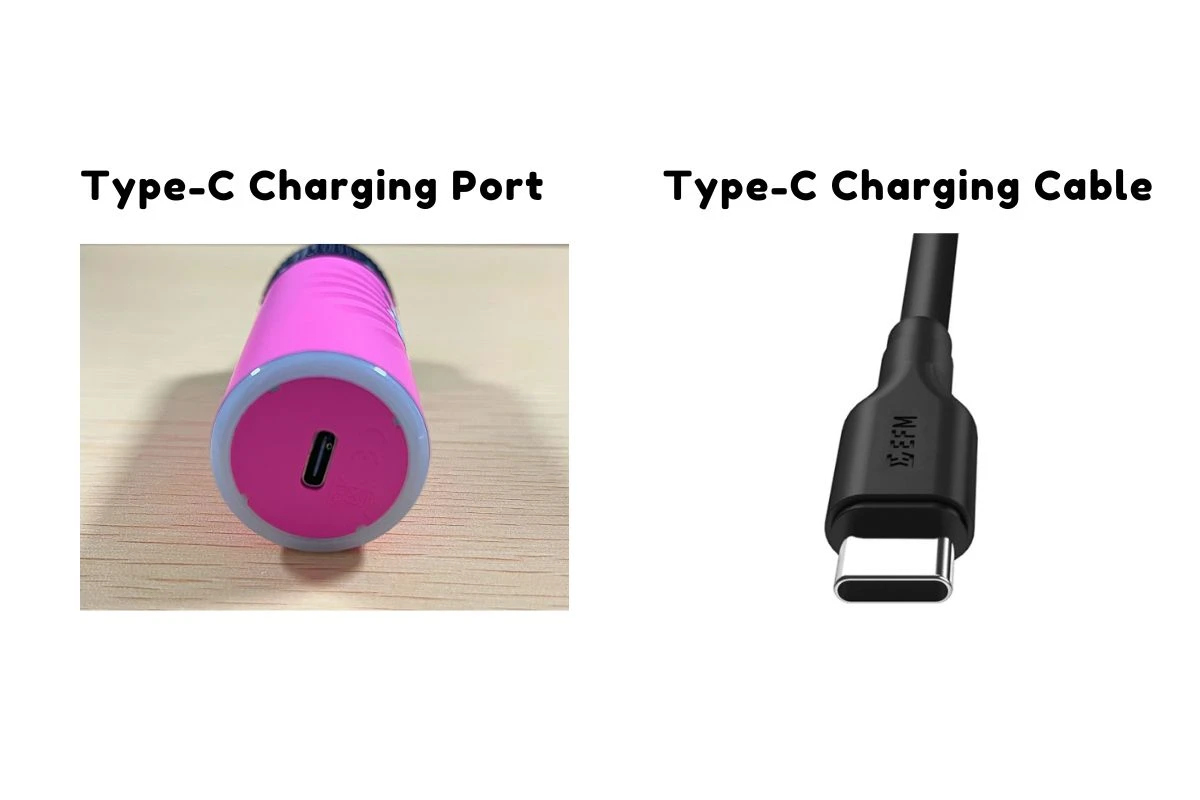
The Bar Plus IGET has a 600mAh rechargeable battery that charges quickly and allows for long vaping sessions due to its Type-C design. Any charger brand can be used as long as its voltage and current output meet the IGET Bar Plus charging requirements and are approved by a quality certificate.
Many Bar Plus vapers have their own charging cables at home. There are various types of charging cables. Here are some categories of charging cables. Please use a Type-C charging cable to charge the IGET Bar Plus.
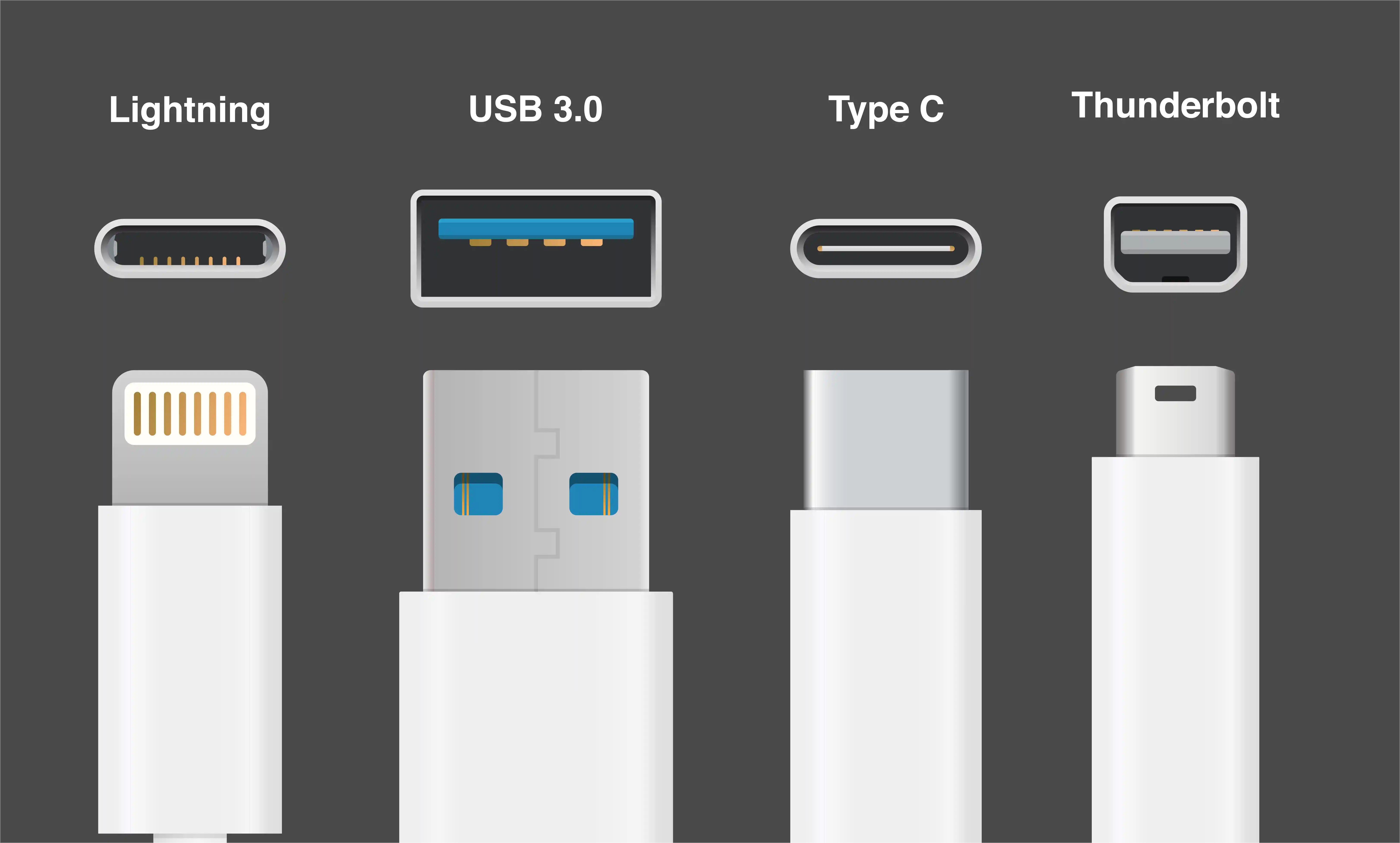
To keep safe and proper when IGET Bar Plus charging, avoid using outdated or low-quality charging cables. Damaged cables can cause short circuits and fire hazards. Exposed metal wiring can also lead to electrical leakage and pose risks to vapers. So, replace old cables with new ones for optimal safety.
- Keep the device and charge port clean and dry for optimal performance.

Before you begin charging your IGET Bar Plus Vape, it is important to make sure that your device is clean. Use a dry cloth to wipe down the exterior of the device and remove any dust or debris. Take special care to clean any ports or connections that will be used for charging.
- Separate the disposable IGET pod from the device.

During the IGET Bar Plus charging process, the vape may experience a slight increase in temperature. This is a normal occurrence. To prevent the vape oil stored in the IGET Bar Plus pods connected to the device from overheating, I recommend removing the pod before charging the device.
Tool List

- IGET Bar Plus Vape
- Charging cable
- Charger
IGET Bar Plus Charging Instructions – Perfect Charging

Before charging, ensure that you have both the charging cable and charger ready. The IGET Bar Plus charging cable is Type-C and can be powered by a mobile power supply or tablet. Once you have the charging cable, connect it to the IGET Bar Plus charger and then to the device.
However, it is important to note that you should not use a low-quality IGET Bar Plus charging cable to connect the charger. If you notice smoke or if the battery or wire becomes too hot, unplug the charger immediately.
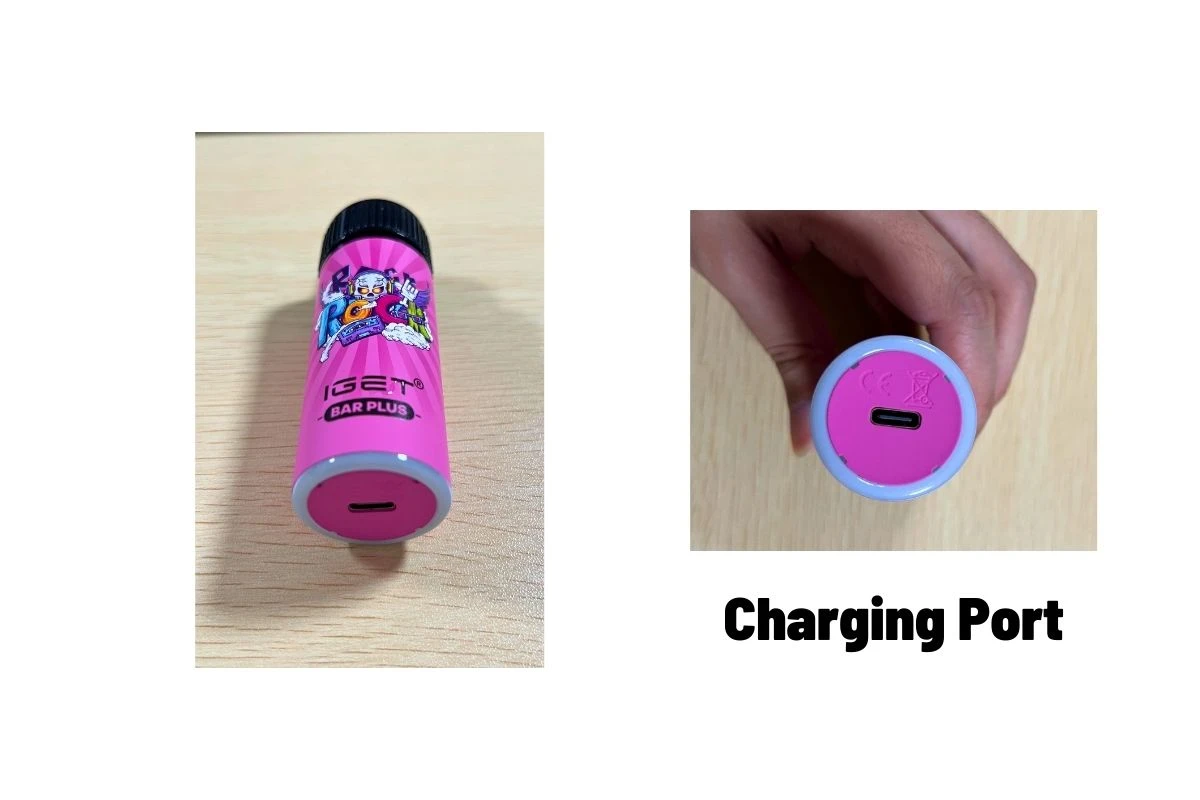
To begin charging the IGET Bar Plus, start by flipping it over to expose the charging port located on the bottom.
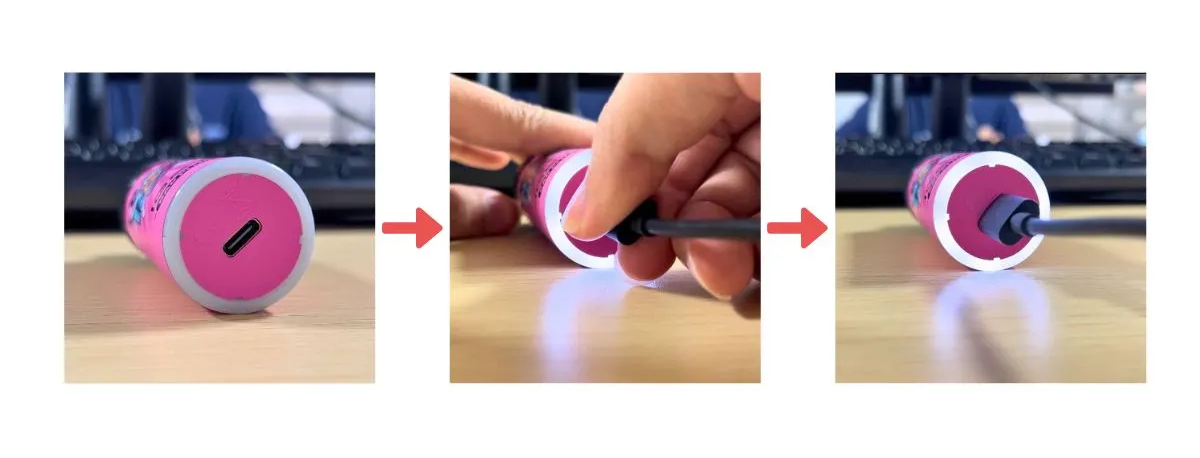
The IGET Bar Plus has a white circle at the bottom. When this circle lights up and emits white light, it indicates that the device is powered on. If the circle does not light up, it is advised to check if the current is unstable. If the circle still does not light up, I recommend trying a different power outlet or charging cable.
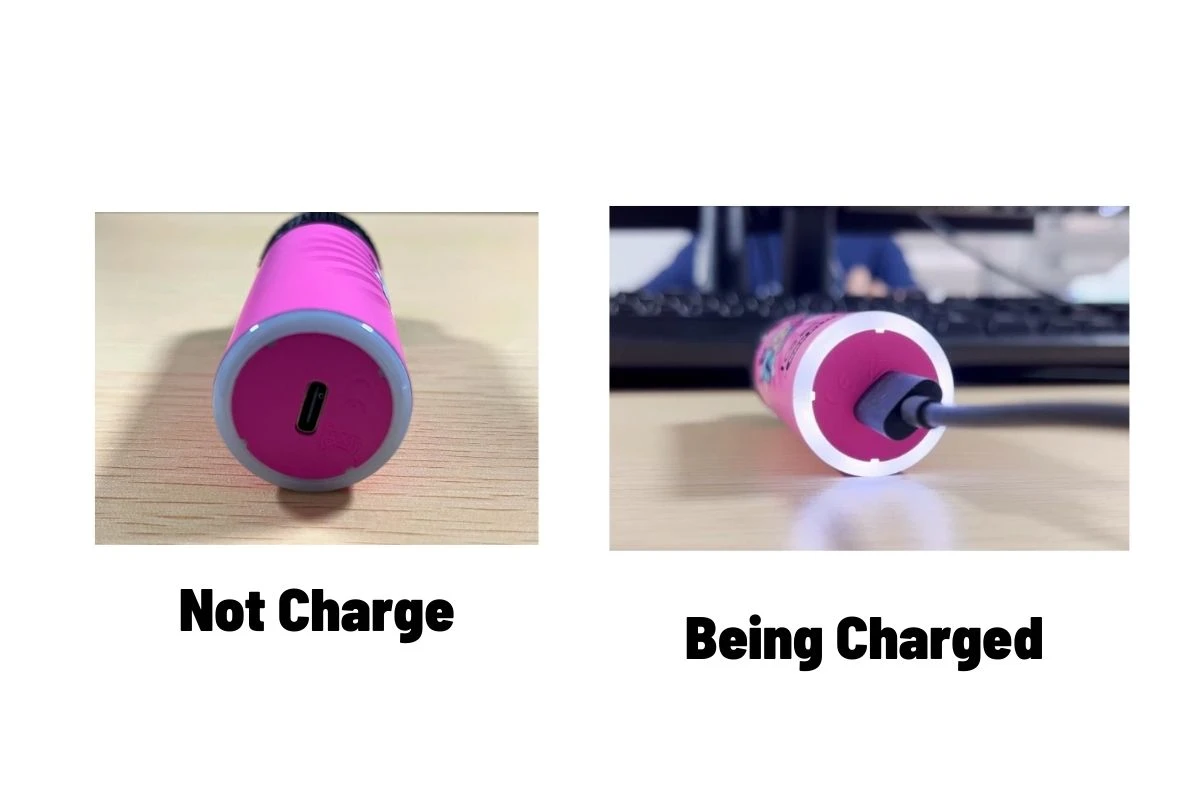
Upon activation, the circular indicator light will remain constant and not flash, indicating that the device is currently charging.

If the IGET Bar Plus takes too long to charge, the battery may be overcharged, causing heat to build up and negatively impacting both performance and flavour. In extreme cases, overcharging can even result in the battery exploding. To prevent these issues, it is recommended to charge for 30 minutes to 1 hour, which is the optimal charging time.
IGET Bar Plus Charging Instructions – Considerations For Charging
How often should the IGET Bar Plus device be replaced?
For optimal vaping enjoyment, it is suggested that you replace your device after 5 IGET Bar Plus Pods changes, with a maximum of 10 pod changes. To fully savour the IGET Bar Plus Pod flavours, I suggest promptly replacing your device.
What is the battery capacity of IGET Bar Plus?
The IGET Bar Plus features a powerful 600mAh rechargeable battery that charges quickly and keeps you vaping for extended sessions. The Type-C charging design further enhances its convenience for vapers on the go.
What’s the IGET Bar Plus 6000 charging time?
To charge the Bar Plus vape, it should take around 30 to 60 minutes, but the time frame also depends on the condition of the charger and power supply. You will know that charging has begun when the indicator light turns on. Once the vape is fully charged, simply unplug the charger.
Can I use the Bar Plus Vape while it’s charging?
To maximize your experience with the IGET Bar Pod device, it is generally recommended not to use the device while it is charging. It is important to note that using the device while it is charging may result in slower charging times and may also affect the overall battery life of the device. Therefore, it is recommended to avoid using the IGET Bar Plus while it is charging.
How do I know when my IGET Bar Plus is fully charged?
Please note that the device does not have an indicator light to signal when the battery is fully charged. Therefore, it is recommended to keep an eye on it while charging. To avoid overcharging and damaging the battery, it’s best not to charge it for more than an hour.
Does the flashing mean Bar Plus needs to be charged or the Pods ran out of puffs?
Flashing on your Bar Plus device primarily serves as a low-battery warning, signaling that it’s time for a recharge.
Conversely, when the device is out of puffs, its most discernible symptom isn’t just the flashing but also a noticeable absence of flavour during your vaping sessions.
Can I charge the IGET Bar Plus with a mobile power supply?
Yes, you can use a mobile power supply to charge the I GET Bar Plus so long as the output current and voltage of the power supply meet the device’s requirements.
It is important to note that using a mobile power supply may result in slower charging times compared to using a wall adapter. Additionally, it is recommended to use a power supply with a capacity of at least 10,000 mAh to ensure a full charge for the IGET Bar Plus.
What should I do if the Bar Plus IGET runs out of battery? Can I still use it?
When the IGET Bar Plus runs out of power, you need to charge it. The device may not function properly until the power is replenished.
What should I do with my Bar Plus when it runs out of power?
Please dispose of your IGET Bar Plus vape (including batteries and parts) properly and in accordance with regulations, or recycle them if possible.
👉 Check out all IGET Vapes for sale and get yours now.
The advantages of rechargeable IGET Bar Plus
- Convenience: With rechargeable batteries, you don’t need to constantly buy and replace batteries, making them more convenient for everyday use. Simply plug the Type-C charging cable into the IGET Bar Plus charge port.
- Long-lasting: The high-quality lithium-ion battery in the IGET Bar Plus Vape provides long-lasting power, ensuring that your devices stay powered for longer periods of time.
- Cost-effective: Although rechargeable batteries may have a higher upfront cost compared to disposable vapes, they can be recharged hundreds of times, saving you money in the long run.
- Ultimate vaping experience: Charging the battery can make the power of the vape more adequate, atomization more complete, and flavour more mellow.
- Environmentally friendly: Rechargeable batteries reduce waste and are more sustainable than disposable batteries.
If you want to learn more about the advantages and specifics of the rechargeable IGET Bar Plus, make sure to read our IGET Bar Plus review to find more.
Verdict
The IGET Bar Plus Vape 6000 is an affordable rechargeable vape that provides a satisfying vaping experience. It is a great option for those who want a long-lasting vape without the need for frequent replacements.
To prolong the battery life of your IGET Bar Plus vape, I recommend carefully reading my IGET Bar Plus charging instructions. If you’re interested in exploring other IGET Vapes, you can check out the IGET Vape Shop.
FAQ About IGET Bar Plus Charging Instructions
Activating the Bar Plus 6000 is a breeze – simply inhale on the mouthpiece. The Bar Plus vape is draw-activated, which means it will automatically turn on when you inhale on the mouthpiece.
🔥 [NEW] IGET Plus Pod with 10,000 puffs is now only $20!
The nicotine content of IGET Bar Plus is 5% (50mg/ml).
Today’s electronic gadgets, like the IGET Bar Plus, have built-in battery protection to prevent overcharging or over-discharging. This extends the battery’s lifespan and saves you from replacing the battery or device frequently. The mechanism also lets you use your device confidently without worrying about the battery’s performance.
In almost all cases, the light on a vape pen will be on when the device is charging. Therefore, if the light is off, it means that the rechargeable IGET Bar Plus vape is not charging.
No, it is not safe to charge them overnight as it could cause the IGET Bar Plus Vapes to deteriorate in quality over time. This means that they won’t hold their charge as well, and the batteries can also be damaged.
You only need to check whether there is a charging port at the bottom of your device. If there is, it means that it can be charged. If there is not, it means that it cannot be charged.